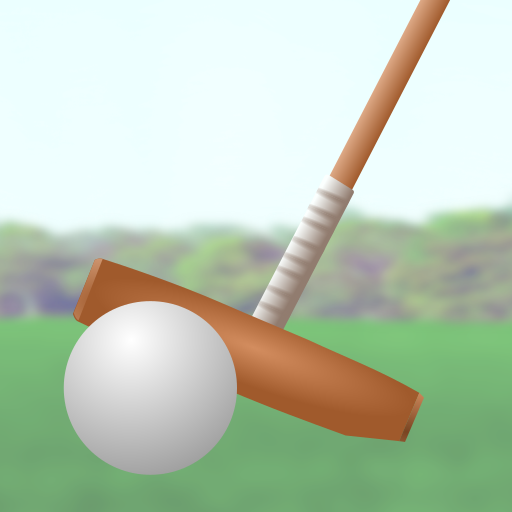 Welcome to POLO TIME
Welcome to POLO TIME
Available for Android Here
POLO TIME Introduction
Stop watching the clock with Polo Time, the timer specifically designed for polo.
Polo Time alerts you before you need to sound the bell or horn. It sounds a horn at the thirty second warning and three horns at the end of the chukker. Polo Time automatically times breaks and halftimes with optional chukker warnings. The screen remains on during the match to facilitate access to the buttons. Polo Time provides both English and Spanish translations.
Polo Time supports round robin, times technical penalties, extra time for penalties, is controllable from the lock screen, provides a countdown timer to the match and has a pause alert to remind you to restart the clock after the timer has been paused during the match.
Polo Time is preconfigured with United States Polo Association (USPA), Asociación Argentina de Polo (AAP), and both the Federation of International Polo (FIP) and Hurlingham Polo Association (HPA) rules. If official rule settings are changed, those settings are highlighted in red along with the rule name. Polo Time provides two sets of configurable club rules for nonstandard play.
NOTE: Polo Time locks the screen to ON in order to facilitate access to Polo Time controls and current time, consequently uses more battery power than may be expected. It is recommended that you fully charge your device before using it to time a polo match with Polo Time. It is also recommended that the battery level be checked between chukkers and matches.
Polo time Privacy Policy, and
Terms and Conditions
Polo Time is not associated with or endorsed by the United States Polo Association (USPA), Asociación Argentina de Polo (AAP), the Federation of International Polo (FIP) or Hurlingham Polo Association (HPA).
POLO TIME Features
- Polo Time times chukkers then automatically begins timeing breaks at the end of chukkers.
- Polo Time is preconfigured with AAP, USPA, and FIP/HPA timing rules.
- If times are changed from preconfigured official rules, Polo Time will turn those rules red to indicate nonstandard play.
- Polo Time provides a 24 hour countdown timer to the match with a 3 bell alarm.
- Chukker warning, a single bell, is sounded before a chukker is to start. Warning time is selectable for pregame, break and halftime. Chukker warnings can be disabled. Countdown to match must be in progress for the chukker warning for the first chukker of a match to be sounded.
- Number of chukker is selectable.
- Chukker length is selectable.
- Polo Time supports round robin match timing options.
- Polo Time supports extra time for penalties when penalties occur with less than 5 seconds remaining. Time can be reset to 5 seconds.
- Polo Time supports short final chukkers: final chukker ends at 30 second warning if the match is not tied. If a penalty occurs between 35 to 30 seconds remaining in the final chukker, the time can be reset to 35 seconds.
- Polo Time provides a technical penalty countdown timer. Technicals can be set as 2 minutes or 1 minute.
- Break lengths can be selected for regular breaks, halftime and break before overtime (most cases the same as halftime).
- Polo Time provides an alert, beep, 5 or 10 seconds before the bell or horn needs to be sounded. The alert can be disabled.
- Polo Time is preconfigured with AAP, USPA, and FIP/HPA timing rules.
- Polo Time provides a 24 hour countdown timer to the match with a 3 bell alarm.
- Chukker warning, a single bell before a chukker is to start. Warning time is selectable for pregame, break and halftime.
- Number of chukker is selectable.
- Chukker length is selectable.
- Polo Time supports round robin match timing options.
- Polo Time supports extra time for penalties when penalties occur with less than 5 seconds remaining. Time can be reset to 5 seconds.
- Polo Time supports short final chukkers: final chukker ends at 30 second warning if the match is not tied. If a penalty occurs between 35 to 30 seconds remaining in the final chukker, the time can be reset to 35 seconds.
- Polo Time provides a technical penalty countdown timer. Technicals can be set as 2 minutes or 1 minute.
- Break lengths can be selected for regular breaks, halftime and break before overtime (most cases the same as halftime).
- Polo Time provides an alert, beep, 5 or 10 seconds before the bell or horn needs to be sounded. The alert can be disabled.
- Polo Time provides a Pause Alert, a beep every 3 seconds when the timer is paused due to a whistle. The pause alert can be disabled.
- Polo Time uses screen locks to keep the screen ON during a match.
- Screen lock during the match can be set to:
- Whole match, chukkers, breaks and for 3 minutes after the break or halftime.
- Chukkers and 3 minutes after the end of the break or halftime.
- Chukkers only.
- Pre-match screen lock can be set to:
- Screen lock is active at the pre-match chukker warning and for 3 minutes after the start of match alarm.
- Screen lock is active for 3 minutes after the start of match alarm.
- No pre-match screen lock.
- Screen lock during the match can be set to:
- Polo Time allows settings to be saved to Chukker Rules 1 and 2 for non-standard play such as shorter chukkers or an odd number of chukkers.
- Polo Time can be set to English or Spanish.
- Polo Time can be controlled from the device lock screen.
Controls available are PAUSE, START and RESET 5 SECONDS.
POLO TIME Settings
Time Options :
Rules : Preloaded rules selection, Argentine, US, International, Hurlingham or Club.
Start Time : Time the match is to start for the countdown timer. Up to 24 hour countdown.
Chukkers : Number of chukkers being played. (Restricted to 6 and 9 for round robin matches.)
Chukker Length : Length of the chukker in minutes.
Round Robin : Switch to select round robin match.
Extra Time for Penalties : If less than 5 seconds is remaining in a chukker, set the remaining time to 5 seconds as per the following:
Reset Last 5 Sec All Chukkers Including Overtime : For all chukkers, if less than 5 seconds is remaining in the chukker, set the remaining time to 5 for the execution of the penalty.
Reset Last 5 Sec for Final Chukker and Overtime : For the final chukker and all overtime chukkers, if less than 5 seconds is remaining in the chukker, set the remaining time to 5 seconds for the execution of the penalty.
Reset Last 5 Sec for Short Final Chukker and Overtime : For final chukker, if 35 to 30 seconds are remaining, reset time to 35 seconds for the execution of penalties. If the match is not tied and the final 30 seconds are being played with less than 5 seconds are remaining in the chukker set the time remaining to 5 seconds for the execution of penalties.
2 Min / 1 Min Technical : Length selector for technical penalties.
Break Length :
Regular : Length of breaks between chukkers.
Halftime : Length of halftime
Pre OT : Pre overtime break length, typically the same as halftime length
Chukker Warning :
Pre Game : Time before match is to start that a chukker warning is to be sounded.
Break : Time before end of break that a chukker warning is to be sounded.
Halftime : Time before the end of the halftime that a chukker warning is to be sounded.
Alert : Sets the pre-horn/pre-bell alert to 5 seconds, 10 seconds or none.
Pause Alert : Enables a repetitive beep every 3 seconds when the timer is paused during a chukker.
Menu Options :
Add / Cancel Technical : Add or cancel pre-match technical penalties.
Screen Settings => Screen Lock Settings
During Match, Lock Screen For :
Whole match including breaks : Screen is locked ON during chukkers, breaks and 3 minutes after the break.
Chukker and at end of breaks : Screen is locked ON during chukker and then again at end of breaks for 3 minutes.
Chukkers only : Screen is locked ON during chukkers only.
Pregame, Lock Screen For :
Pregame countdown warning : Screen turns ON and is locks ON at the pregame countdown warning and is held ON for 3 minutes after the countdown has finished.
End of pregame countdown : Screen turns ON and is locks ON at the end of pregame countdown for 3 minutes.
No pregame screen lock : Screen remains off during countdown.
Save to Club Rules 1 : Save the current rule selections to Club Rules 1.
Save to Club Rules 2 : Save the current rule selections to Club Rules 2.
Idioma / Language : Language selector, Spanish or English.
Notes : Notes on some of the features of Polo Time.
About : Information about Polo Time.








